
Allure Pro is the premium WordPress theme for blog, news and magazine sites. This theme is based on customizer, it has added custom widgets and one-click demo importer.
Moreover, Allure Pro is lightweight, minimal and easy to use the theme. Follow this theme documentation to know how to use Allure Pro.
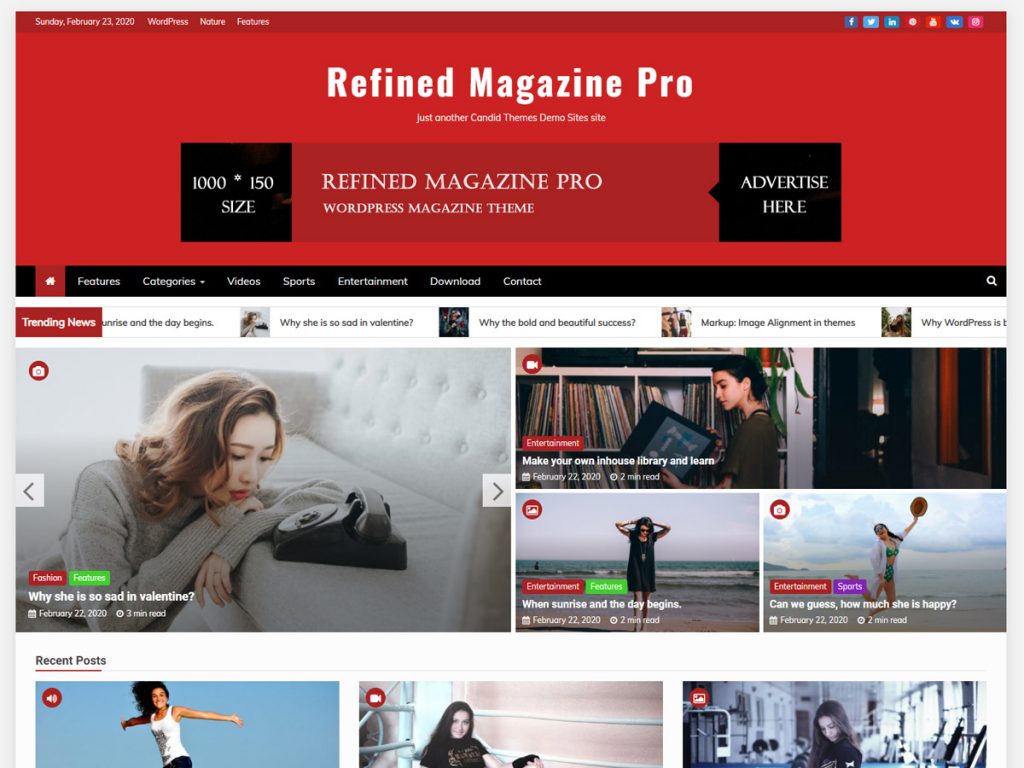
After purchasing the theme, don’t forget to activate the license for regular updates and supports.
After the theme gets installed and activated, you will get the place to enter the theme license.
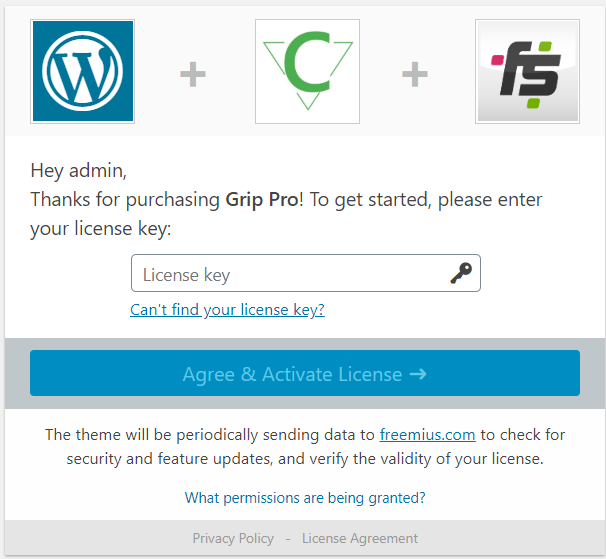
This theme comes with a one-click demo importer. After the theme gets activated, go to Appearance > Allure News Setup > Recommended Action and install the recommended plugins.
Next, you will see Import Demo Data under the Appearance. Then, choose any of the demos and start importing.
To create a post on your site, it’s easy. Follow the below-listed methods.
Note: Don’t miss to add the featured image on the post. Otherwise, the default image will be displayed on the site. You can hide that default image from the settings. Appearance > Customize > Allure News Options > Extra Options.
To create a page on your site, it’s easy. Follow the below-listed methods.
To create categories, follow the below steps.
Allure News Pro Comes with Added Custom Widget for home page widget area and sidebars. There is a total of 14 custom widgets.

This theme has Sidebar area inside Appearance > Customize > Widgets > Home Page Widget Area. You can add the available widget inside there.
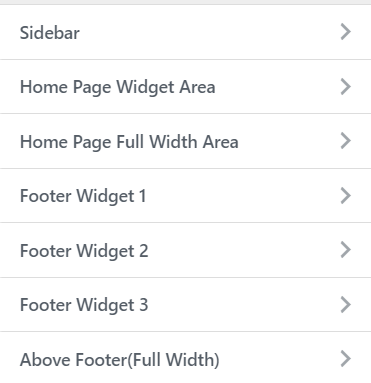
This widget is specially developed to show a recent post or selected category post on the sidebar on the sidebar.

This widget will help to show the information about the author. You can check the demo to know more about it.


You can see some more widgets on Appearance > Widgets as well.
You can easily make the column of the category on the Appearance > Widgets > Home Page Widget Area.

You can check all the available options of the widgets with the help of the video as well.

Go to Appearance > Customize > Allure News Pro Options > Top Header Options

Go to Appearance > Customize > Allure News Pro Options > Trending News Options

Go to Appearance > Customize > Allure News Pro Options > Menu Section Options

Go to Appearance > Customize > Allure News Pro Options > Header Types Options

Go to Appearance > Customize > Allure News Front Page Options > Featured Section

Go to Appearance > Customize > Allure News Pro Options > Site Layout Options



Go to Appearance > Customize > Allure News Pro Options > Blog Section Options


Go to Appearance > Customize > Allure News Pro Options > Single Post Options

Go to Appearance > Customize > Allure News Pro Options > Sticky Sidebar

Note: If the sidebar is not working properly after you enabled Adsense or Adsense alternatives, you can disable this sidebar for the better performance.
This option will help you to enable or disable social sharing on your blog page, single page, and front page. If you use any third-party plugin, you can easily hide this using this option.
Go to Appearance > Customize > Allure News Pro Options > Social Share Options

Go to Appearance > Customize > Allure News Pro Options > Footer Options

Go to Appearance > Customize > Allure News Options > Preloader Options

This section includes for the breadcrumb section, front page content hide, default thumbnail removal, hide post format icons, hide reading time, reading time per words, etc.
Go to Appearance > Customize > Allure News Options > Extra Options

Set a different color for the different categories.
Go to Appearance > Customize > Allure News Pro Options > Category Color

If you have any further confusion regarding the theme, you can use the support forum.